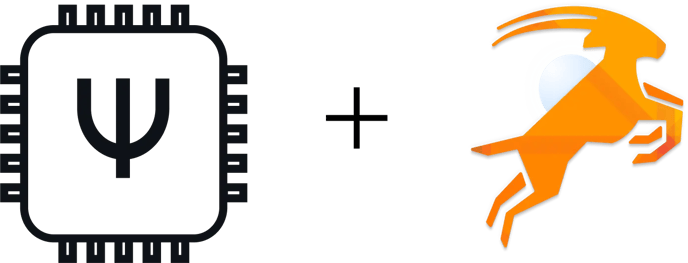
Our Open-Source Firmware
The powerful firmware that runs on your ErgoDox EZ is called QMK and it's open-source, available on GitHub. While you can use the configurator to quickly put together a layout, having complete access to the firmware source code means you can dig as deep as you'd like.
Powerful out of the box
When you take your new EZ out of the box, it comes with factory-default firmware that's already loaded with some innovative features:
- A virtual layer of coder-friendly symbols: Switch to this layer and symbols like @ and # are right at your fingertips, no reaching for the number row.
- Media keys on your right hand, in their own layer, in easily reachable positions.
- Mouse keys on your left hand, again, easily reachable.
- A Hyper key, as described by Brett Terpstra.
- A Meh key, which is a less-hyper version of the Hyper key (sends Alt+Ctrl+Shift, without Cmd/Win).
- Easily accessible Ctrl keys on your pinkies, right next to Shift. Tap to send the usual keypress, hold to send Ctrl.
- A Ctrl key on the thumb cluster that also doubles as Esc when you tap it.
- An Alt key on the thumb cluster that also works as an Apps (right-click) key when you tap it.
- Shift, of course, still works as you'd expect it to. so Shift+8 sends * for instance.
- Fully customizable: Just go to the configurator and start changing things!

Customizing your EZ
An important part of what makes the EZ keyboard ergonomic is that you can completely customize it. Make it the perfect keyboard for you.
You can do almost anything without writing a single line of code, and without installing any software on your computer.
Learn all about it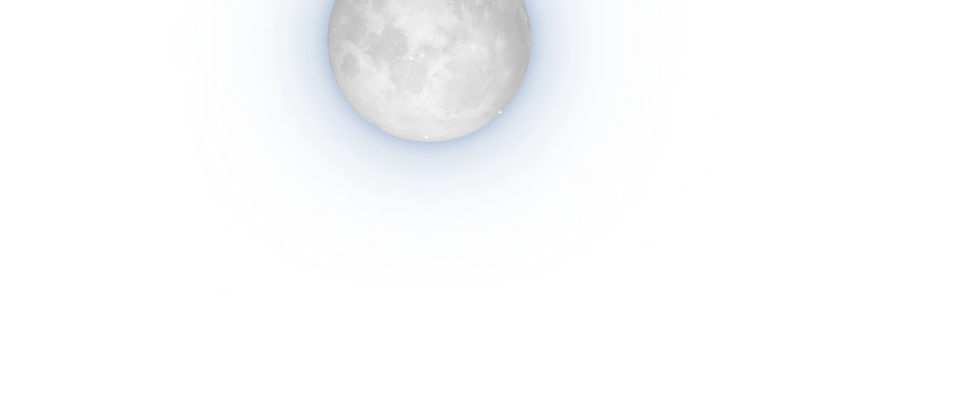
Compile the firmware on your own
If you happen to know some C, you can customize and compile the actual firmware the EZ is running. This firmware is called QMK, has been created by Jack Humbert of OLKB fame, and is available on GitHub. And yes, we will fully respect your warranty if you flash your own version (or any other firmware for that matter).
You can read more about the open-source nature of the ErgoDox project at ErgoDox.io, a community website we're proud to sponsor. You can also check out OLKB.




